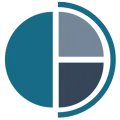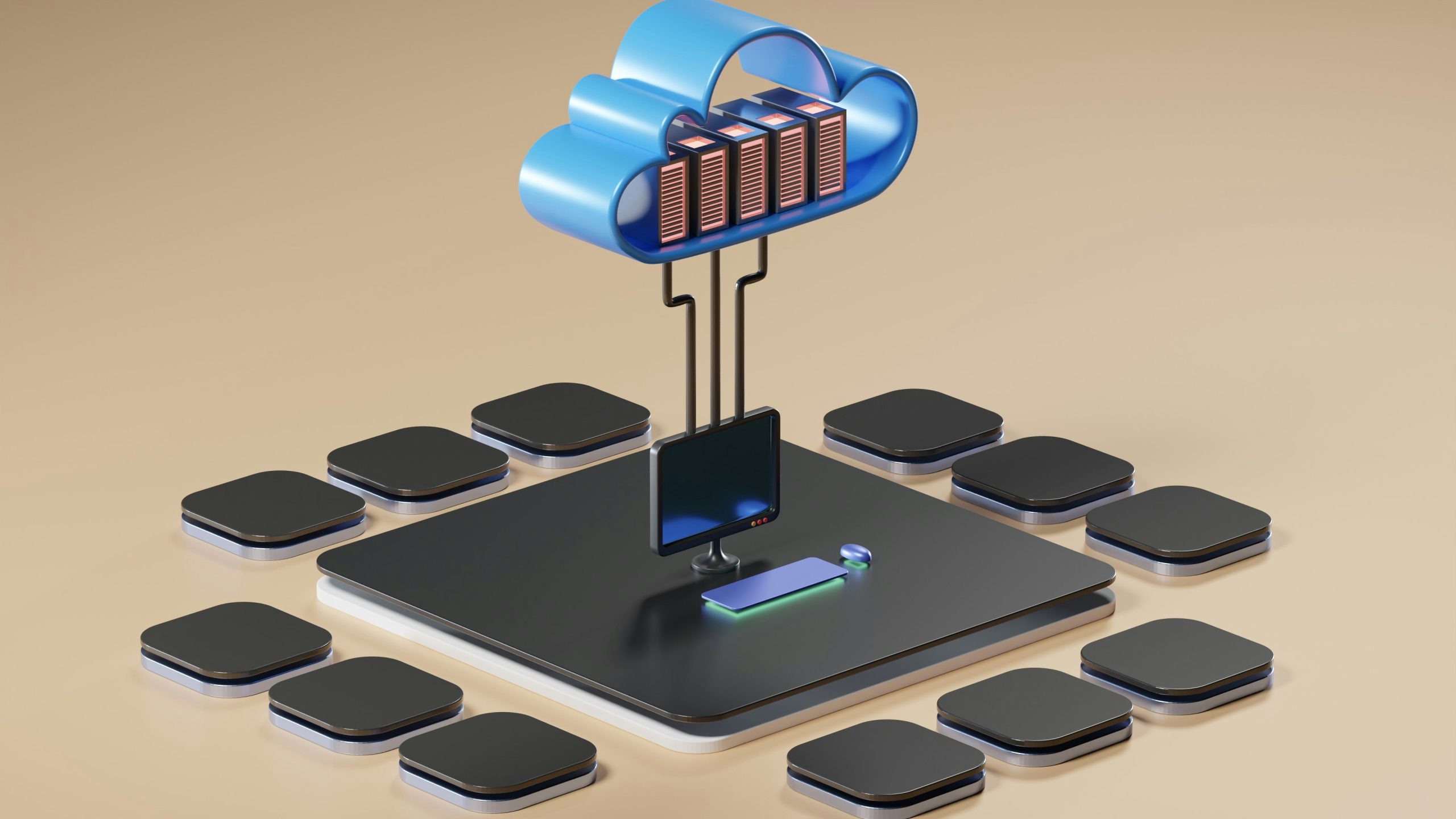Introduction
Integrating Building Information Modeling (BIM) into your workflow is a strategic move that can significantly enhance project efficiency, collaboration, and overall success. This guide outlines the key steps to effectively integrate BIM into your existing processes.
Step 1: Assess Your Current Workflow
Before introducing BIM, it’s important to assess your current workflow. Identify areas where BIM can add value, such as design accuracy, project coordination, or data management. Understanding your current processes will help you tailor BIM integration to meet specific needs and ensure a smoother transition.
Step 2: Develop a BIM Strategy
A clear BIM strategy is essential for successful integration. Define your objectives, such as improving collaboration or reducing project timelines, and determine how BIM will help you achieve these goals. Your strategy should also include details on software selection, team roles, and data management protocols.
Step 3: Select the Right BIM Software
Choosing the right BIM software is crucial for integration. Consider factors such as project size, complexity, and specific requirements when selecting a tool. Software like Autodesk Revit or ArchiCAD offers robust features that can be tailored to different project needs. Ensure that the software integrates well with your existing tools and workflows.
Step 4: Train Your Team
Training is a critical component of BIM integration. Ensure that your team is equipped with the necessary skills and knowledge to use BIM effectively. This may involve formal training sessions, workshops, or on-the-job learning. Providing ongoing support and encouraging a culture of continuous learning will help your team adapt to new processes.
Step 5: Implement Gradually
Rather than a full-scale implementation, consider integrating BIM gradually into your workflow. Start with a smaller project to allow your team to familiarize themselves with the process. Use this as an opportunity to identify potential challenges and refine your approach before scaling up to larger projects.
Step 6: Monitor and Adjust
Once BIM is integrated into your workflow, continuous monitoring is essential to ensure it’s delivering the desired results. Gather feedback from your team, track key performance indicators, and be prepared to make adjustments as needed. Regularly updating your BIM strategy based on real-world experiences will help you optimize its effectiveness.
Conclusion
Integrating BIM into your workflow is a powerful way to enhance project outcomes. By following these steps—assessing your workflow, developing a strategy, selecting the right software, training your team, implementing gradually, and monitoring progress—architects, engineers, and construction companies can ensure a successful transition to BIM.