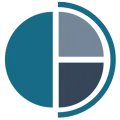Introduction
When it comes to Building Information Modeling (BIM), the choice of software can significantly impact the success of a project. Revit, ArchiCAD, and Tekla are three of the most prominent BIM tools in the industry, each offering unique features tailored to different aspects of design and construction. This article compares these three tools to help architects, engineers, and construction professionals make an informed decision.
Revit: The All-Rounder
Autodesk Revit is widely regarded as an all-in-one BIM solution, offering a comprehensive suite of tools for architectural design, structural engineering, and MEP (mechanical, electrical, and plumbing) services. Its strength lies in its versatility, allowing teams to work on various aspects of a project within a single platform. Revit’s integration with other Autodesk products and its robust support for parametric modeling make it a powerful choice for multidisciplinary projects.
ArchiCAD: Design-Focused Innovation
ArchiCAD by Graphisoft is particularly favored by architects for its emphasis on design innovation and creativity. Unlike Revit, which is designed for multidisciplinary use, ArchiCAD is more focused on architectural design, offering a user-friendly interface and intuitive design tools. ArchiCAD’s strengths include its flexibility in design processes and its strong collaboration features, making it ideal for teams that prioritize architectural creativity.
Tekla: The Structural Specialist
Tekla Structures, developed by Trimble, is a BIM tool that stands out for its advanced capabilities in structural engineering. It is specifically designed for complex structural modeling, making it the go-to software for engineers dealing with steel, concrete, and other structural materials. Tekla’s precise modeling and analysis features are unmatched, offering detailed insights that are critical for ensuring structural integrity.
Comparison Summary
- Revit is best suited for projects that require a multidisciplinary approach, offering a versatile platform that integrates architectural design, structural engineering, and MEP services.
- ArchiCAD is ideal for architects who prioritize design innovation and creativity, providing a user-friendly interface and strong collaboration features.
- Tekla Structures is the top choice for structural engineers who need precise modeling and analysis tools for complex structures.
Conclusion
Each of these BIM tools—Revit, ArchiCAD, and Tekla—offers distinct advantages depending on the specific needs of your project. Whether you need an all-rounder like Revit, a design-focused tool like ArchiCAD, or a structural specialist like Tekla, understanding the strengths and weaknesses of each will help you choose the best tool for your architectural or engineering needs.